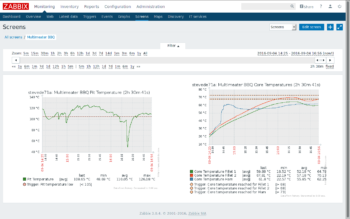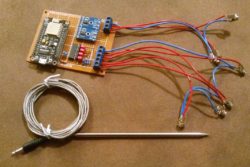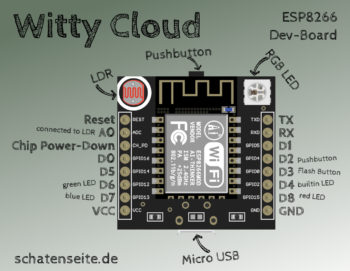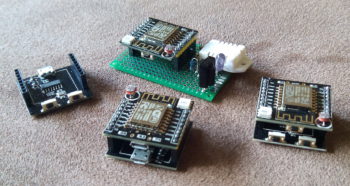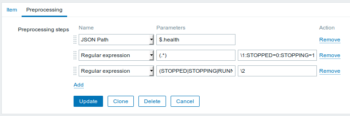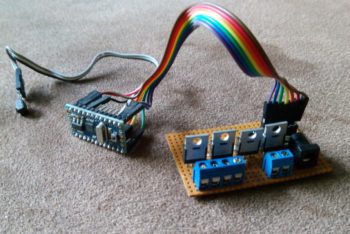About two years ago, I built a prototype of a BBQ thermometer, which I showed here (german only, sorry). It really was just a quick hack, not really intended for repeated usage. I have learned a lot since then, and now I want to build something like that, but this time as a ‘real project’.
Being able to measure core temperatures of multiple pieces of meat, I didn’t have to think about the project’s name for long: Multimeater! 
Six temperatures? Yes. The plan is, to acquire the inner temperature of the pit on two positions. Under certain circumstances, these temperatures can be too high for the meat sensors. So I take two separate sensors for this, one on each end of the pit (which is a bit lengthy on a smoker, so there really is a relevant bit of a temperature drop in between). And with four meat thermometers I can monitor core temperatures of — you guessed it — up to four pieces of meat.
Zabbix is usually used as a monitoring software for server systems. But it doesn’t just work in enterprise environments, I am collecting some… let’s say unusual values at home. 
In this case, I just used it to see graphs of the temperatures. But if I’m really starting to smoke me a pulled pork over night, I can tell Zabbix to wake me up if temperatures are out of a predefined range.
As mentioned, today’s run was just a test. And of course, several things didn’t work out as they were planned. I had a problem with the high temperature measurements in the pit. Those values turned out to be completely useless. But since I just bought three pieces of meat for today, I was able to use the fourth meat sensor for the pit temperature. Then I misplaced the sensor in my piece of ham, so the graph looks a bit strange. And to top all this off, heavy rain poured down during the test. Currently, there is no roof over the smoker, so that didn’t make it easier, either.
All in all, everything looked quite promising. I keep bringing this forward, and as soon as I really get it to work I’m going to publish it here, of course with circuit and firmware.
Oh, and since I’m sure that I’ll get that question: technical problems aside, I had some awesome pieces of meat from this test. Everybody really enjoyed it.